Online Meeting Software
Drive workplace collaboration and productivity

Recordings

Multi-Screen Sharing

Chat

Drive workplace collaboration and productivity




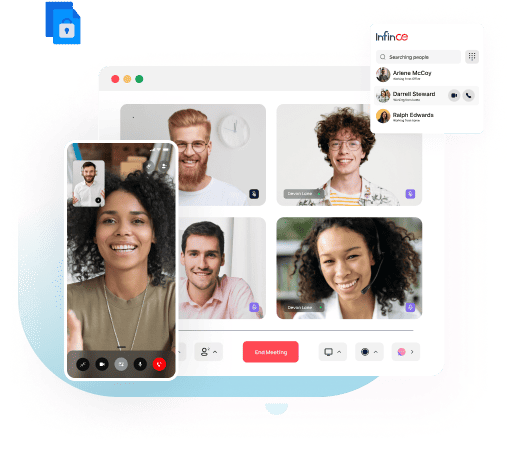
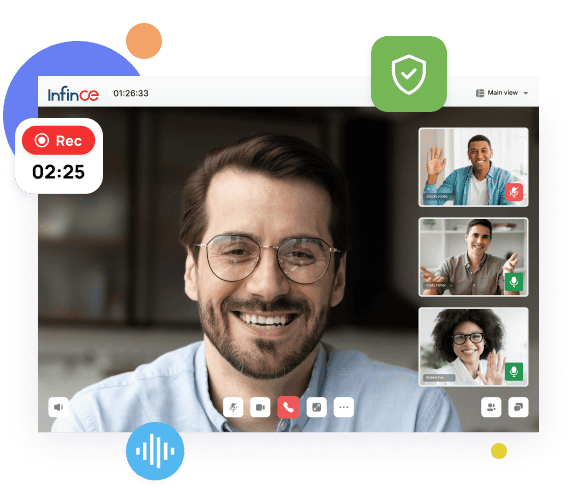
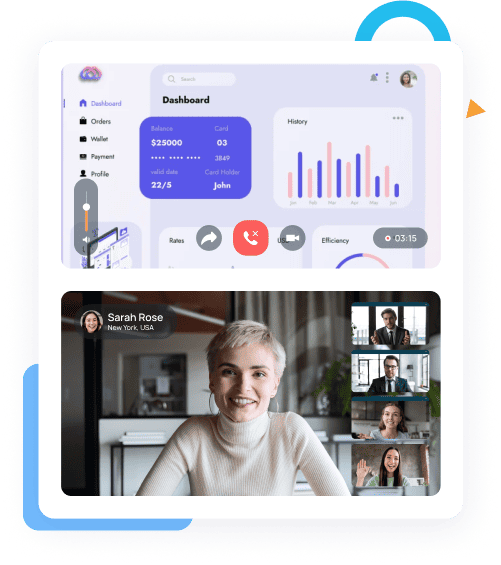
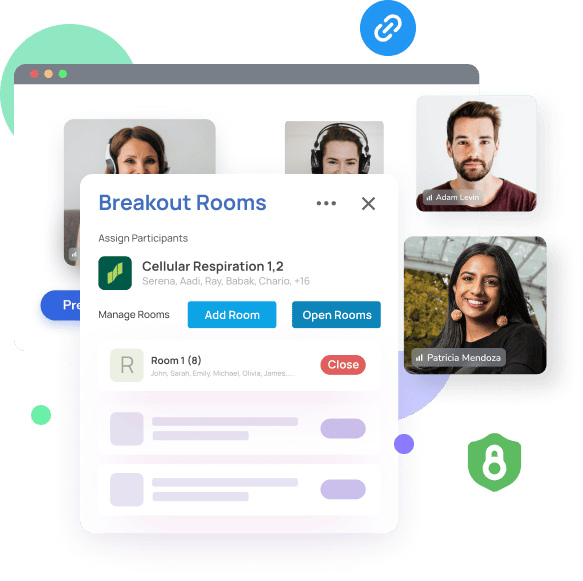

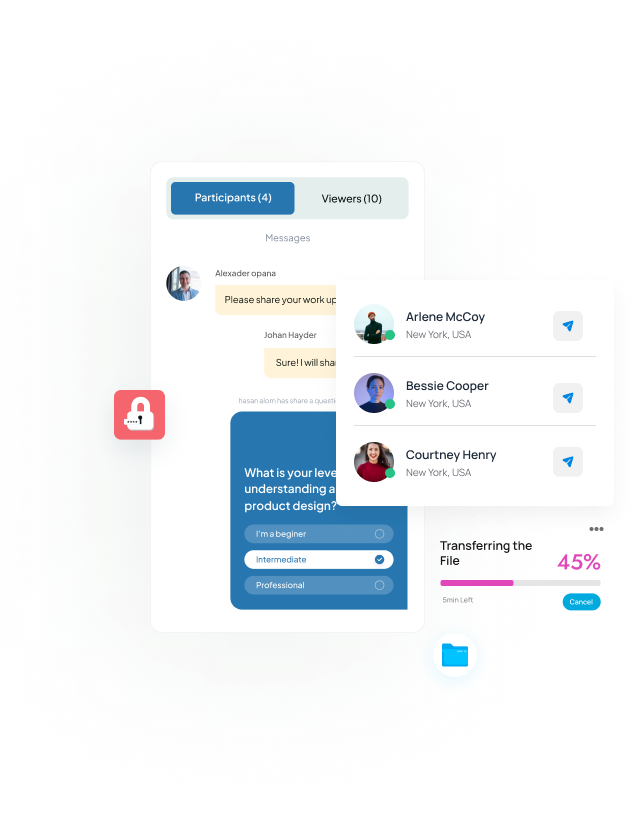
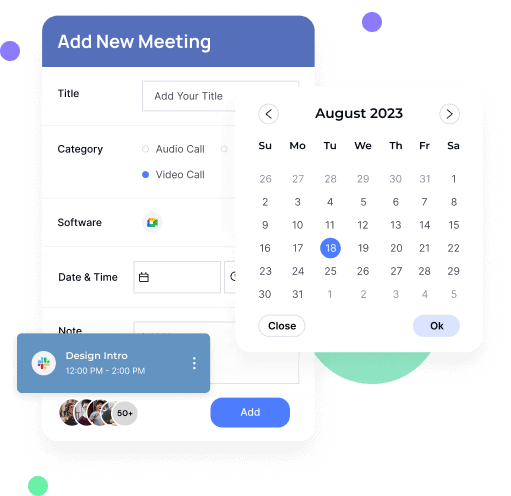
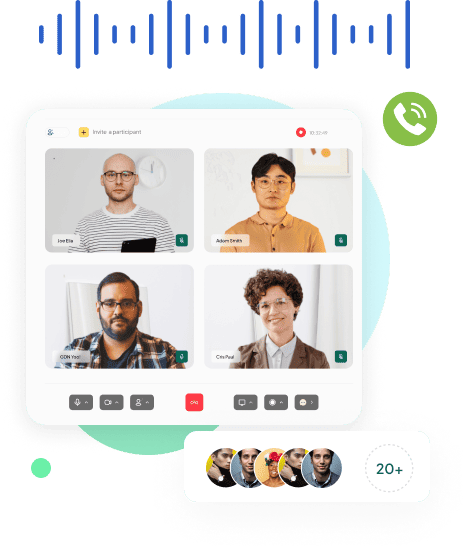

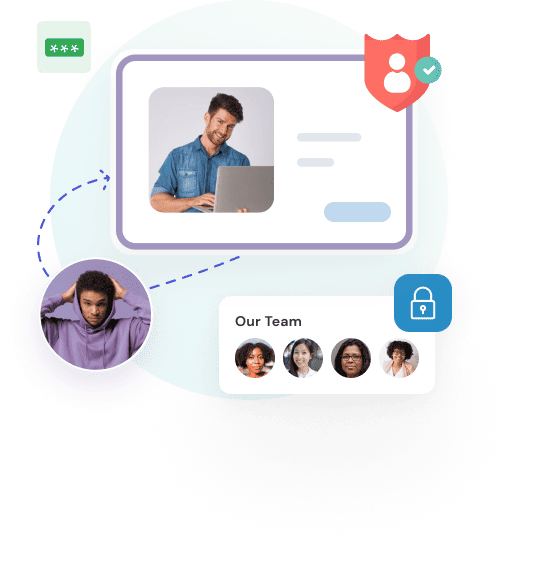
An online meeting allows two or more participants to connect and collaborate virtually using an online meeting software. An online meeting involves using audio and optional video conferencing between two or more participants. In these meetings, video allows participants to see the expressions and reactions of each other in addition to hearing what they’re saying. Online meetings are also known as virtual meetings, video meetings, and web conferences.
Online meetings are becoming more important today than ever before as many companies switch to remote or hybrid work models. In a hybrid work culture, employees work some days in person at their office and some days at home or from another remote location, such as a coworking space. Online meetings have become the only option for employees to stay in touch and discuss work virtually no matter where they are located physically.
Online meetings benefit your business in many ways:
Some of the top features offered by InfinCE online meeting software for small businesses are:
InfinCE online meeting software allows two or more people to connect and collaborate with each other virtually, just like how they would interact face-to-face. The software is designed specifically to create a better overall experience for people who want to chat, call, and collaborate online—anywhere and anytime.
InfinCE online meeting software integrates seamlessly with an entire suite of productivity apps to save your time, optimize workflows, and improve usability. By facilitating real-time communication and collaboration among remote and hybrid workforces, InfinCE fosters employee productivity, participation, and morale.
Yes, any InfinCE online meetings or calls can be recorded for future use. The recording captures audio, video, and screen sharing activity, and stores the recording on the InfinCE drive, so it can be shared securely across your organization.
You will receive a notification after the meeting with the link to the recorded file – which is saved in the meeting files folder.
Yes, InfinCE allows multiple participants to share their screens simultaneously during a meeting. A screen can be shared as a tab, window or an entire screen. This is highly useful for comparing multiple documents and reports in real-time. Sharing multiple screens saves your time and adds more clarity to your discussions.
No third-party apps are required to join an InfinCE meeting, you only need to have a meeting invitation URL sent by the host.
InfinCE users can click the meeting icon on the InfinCE online meeting software interface to view and join the scheduled meetings.
Here are the different ways by which an InfinCE user can join a meeting:
Non-users of InfinCE (eg: external invitees) can join the meeting by simply clicking on the meeting URL sent by the host or meeting organizer.
Yes, you can invite external participants to join InfinCE online meetings using their email id, either while creating a meeting or by sharing the meeting link to their email id.
InfinCE helps ensure the privacy and security of your online meetings by:
There is no specific limit with respect to the number of users who can join the InfinCE meeting.