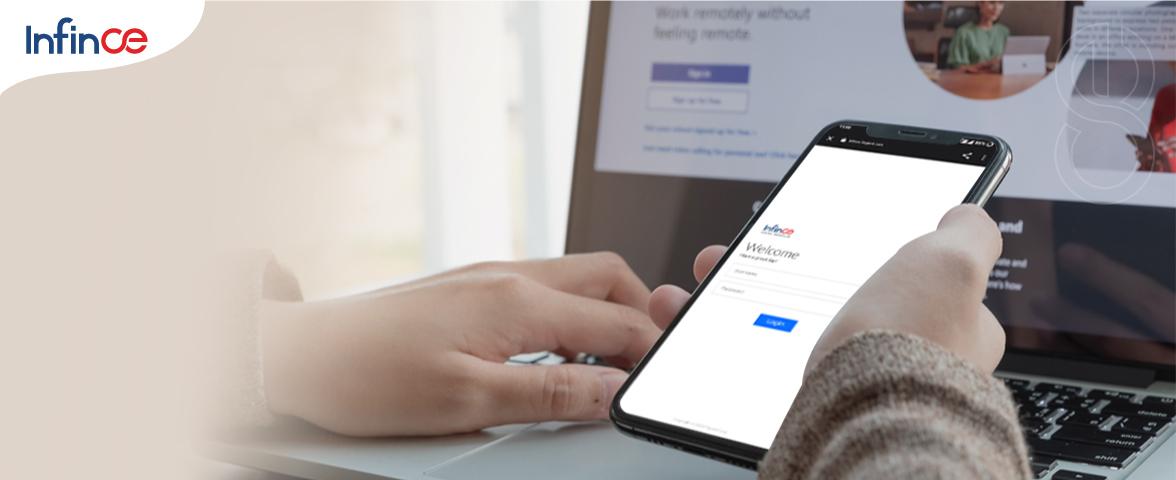Ever since the pandemic brought in the dynamics of remote work and hybrid models, Microsoft Teams has become a household name in the world of remote work. A 2022 press release indicates Microsoft’s revenue of $51.7 billion in the December quarter, a rise of 20% from the same quarter last year, and profits of $18.8 billion, a steady increase of 21%, with earnings per share of $2.48, up 22%. In terms of quick numbers, the number of daily active users doubled in the wake of the pandemic – from 75 million in April 2020 to 145 million in April 2021.
Despite its immense popularity, it’s not without its shortcomings. Microsoft Teams is feature rich yet falls short of some basic essentials that drive effective communication and collaboration. It’s also probably why several businesses are on the lookout for Microsoft Teams alternatives.
- For one, it is limited in its use for large scale enterprises that have several cross-functional teams. It offers only about 30 private channels that can be a bottleneck for several communication workflows across large companies.
- Secondly, nuanced access control is not a well-thought out feature with Microsoft Teams. Rankling several industry leaders who have considered switching to Microsoft Teams, the absence of an evolved access and permission control has made it a rather unpopular option.
In this blog, we take a quick tour of 10 Microsoft Teams alternatives that offer an array of features beyond messaging and video conferencing.
1. Zoom
Primarily seen as a video conferencing tool with an instant messaging service, Zoom is equipped with a native cloud phone solution.
- Integration with other tools and platforms: Available on iOS and Android, Zoom can host a large audience and has powerful integration capabilities. Zoom offers integration with other tools and platforms such as Slack, Dropbox, Google Drive, and Microsoft Teams.
- User experience and ease of use: With a simple and intuitive interface, Zoom enables easy scheduling and joining of meetings from desktop and mobile devices.
- Security: Zoom provides several security and privacy features, such as end-to-end encryption for video meetings, password protection, and waiting rooms for meeting attendees.
- Customer support: Customers can access Zoom’s customer support through email, chat, or phone besides offering a comprehensive resource section that serves as a knowledge base.
- Pricing: It offers a limited free plan with paid plans starting at $149.90/year (or $12.50 / month).
- The flipside: One thing that deters ease of use is that it is loaded with too many add-ons that may not particularly make financial sense for a small business. Also, one of the major cons of Zoom is the mandate to download the app, thus lacking browser only functionality.
Read More: Why Is InfinCE A Better Choice For Safe Video Calling Than Zoom
2. Google Meet
Google Meet is a video conferencing tool that allows users to have video meetings directly from their Google Calendar event, email invite, or Gmail.
- Integration with other tools and platforms: Google Meet can be integrated with other Google tools such as Google Calendar and Google Drive and other third-party tools such as Zoom, Microsoft Teams, and Slack.
- User experience and ease of use: It has a simple and user-friendly interface that makes it easy to use for both hosts and participants. The platform offers features such as screen sharing, real-time captions, and recording abilities, which enhance the user experience.
- Security and privacy features: Google Meet features end-to-end encryption for video meetings, two-factor authentication, and enterprise-grade security.
- Customer support and resources available: Google provides extensive support and resources to its users through the Google Meet Help Center.
- Pricing: Offers a free plan for starters with paid plans priced from $8/ user per month.
- The flipside: Browser support is limited, which means some users may need to rely on apps for a smoother experience. The platform does not provide advanced webinar features, such as Q&A sessions or polling, which could be a drawback for larger meetings.
Read More: 5 Workplace Innovations You Can Welcome with Video Conferencing
3. InfinCE
Here’s how InfinCE Scores over other remote platforms.
- Tailored for remote work: Infince is designed to cater to the needs of remote teams by centralizing communication, collaboration, and data management in a single platform. The platform is optimized for remote access, usage, and management, providing businesses with flexibility and control over their operations.
- Enhanced security: Infince uses the latest security protocols and encryption methods to ensure data privacy and protection from cyber threats. The platform is hosted on a private cloud infrastructure, which provides additional security layers compared to public cloud hosting used by Microsoft 365 or Google Meets.
- Cost-effective pricing: Infince offers scalable pricing plans suitable for businesses of all sizes and budgets. The pricing is transparent with no hidden costs, making it easy for businesses to budget and predict their expenses.
- High degree of customizability: Infince features highly customizable templates that businesses can tailor to match their brand identity. This allows businesses to create a professional look and feel for their platform without the need for expensive customization.
- Dedicated support: Infince provides users with dedicated 24/7 support via phone, email, or chat. This ensures that businesses always have access to help when they need it, improving the efficiency and productivity of remote teams. It is in fact a perfect alternative during Microsoft Cloud or Google Cloud outages.
4. Cisco Webex
- Integration: Integrates with multiple tools, including Microsoft Teams, Salesforce, and Google Calendar.
- User Experience: Offers an easy-to-use interface, with features like screen sharing and virtual backgrounds.
- Security and Privacy: Provides industry-leading security measures and end-to-end encryption.
- Customer Support: Offers technical support through multiple channels, including phone and chat.
- Pricing: Offers a free plan with paid plans ranging from $14.95/host per month.
- The flipside: Limited customization options and slightly higher pricing compared to other video conferencing platforms.
Read More: 6 Ways to Build a Secure File Sharing Practice Within Your Organization
5. ClickUp
- Integration: Integrates with popular tools such as Slack, Trello, and Google Calendar.
- User Experience: Offers a customizable interface, with various views and templates.
- Security and Privacy: Provides options like two-factor authentication and GDPR compliance.
- Customer Support: Offers 24/7 customer support through email and live chat.
- Pricing: Comes with a free plan for unlimited users and paid versions starting at $5 per user/month.
- The flipside: Steep learning curve and requires a longer setup time compared to other project management tools.
6. Chanty
- Integration: Integrates with G Suite and third-party apps like Zapier and Trello.
- User Experience: Offers a simple, clutter-free interface with features like threaded conversations and file sharing.
- Security and Privacy: Provides end-to-end encryption and compliance with GDPR.
- Customer Support: Offers support via email, chat, and phone, with a detailed knowledge base.
- Pricing: Provides a free plan for up to 10 members and a paid plan with $3/user/month.
- The flipside: Lacks advanced features like screen sharing and video calling, and limited integrations compared to other team chat platforms.
7. Pumble
- Integration: Integrates with Google Drive, GitHub, Bitbucket, and Zapier.
- User Experience: Offers a simple, user-friendly interface with features like public and private channels and voice messaging.
- Security and Privacy: Provides end-to-end encryption and complies with GDPR.
- Customer Support: Offers 24/7 support through a dedicated team and a comprehensive knowledge base.
- Pricing: Offers a free forever plan that works for the needs of small and medium-sized businesses. Paid plans start at $1.99 per user per month with access to most Pumble features.
- The flipside: Limited integrations and lacks video conferencing capabilities compared to other team chat platforms.
Read More: 5 Tips To Effectively Manage Remote Teams During Challenging Times
8. Brosix
- Integration: Integrates with other tools via Zapier and offers API for custom integration.
- User Experience: Offers a user-friendly interface with features like group and screen sharing and a customizable chat environment.
- Security and Privacy: Provides end-to-end encryption and complies with EU data privacy laws.
- Customer Support: Offers 24/7 customer support through phone, email, and live chat.
- Pricing:A forever free plan that works for small teams that are just getting started. Paid plans begin at $4 user per month.
- The flipside: Limited integrations compared to other team chat platforms and higher pricing compared to some competitors.7. Pumble:
- Integration: Integrates with Google Drive, GitHub, Bitbucket, and Zapier.
- User Experience: Offers a simple, user-friendly interface with features like public and private channels and voice messaging.
- Security and Privacy: Provides end-to-end encryption and complies with GDPR.
- Customer Support: Offers 24/7 support through a dedicated team and a comprehensive knowledge base.
- Pricing: Offers a free forever plan that works for the needs of small and medium-sized businesses. Paid plans start at $1.99 per user per month with access to most Pumble features.
- The flipside: Limited integrations and lacks video conferencing capabilities compared to other team chat platforms.
9. Zoho
- Integration: Offers integration with many popular tools, including G Suite, Salesforce, and Slack.
- User Experience: Offers a user-friendly interface with features like task management and a customizable dashboard.
- Security and Privacy: Provides industry-standard security measures and promotes data privacy.
- Customer Support: Offers support through phone, email, and chat, with a comprehensive knowledge base and user forum.
- The flipside: Advanced features require higher-tier subscriptions, and some users may find the interface and navigation slightly overwhelming.
10. Slack
- Integration: Offers integration with various tools, including Google Drive, Zoom, and Trello.
- User Experience: Offers a user-friendly interface with features like channels and direct messaging, file sharing, and app management.
- Security and privacy: Provides various data security and privacy measures, including enterprise-level encryption and two-factor authentication.
- Customer Support: Offers 24/7 customer support through phone, email, and chat, with a detailed knowledge base and user forum.
- The flipside: Lack of threaded chats, and some users may find it challenging to locate specific conversations or messages
To Summarize
Remote work is gaining popularity with the various shifts in work culture. How companies strategize, evaluate and implement the right tools would define the path to their success. Where, some businesses might focus on improving work efficiency, others might depend on advanced tools and technologies to enhance work collaboration. However, a platform like InfinCE is built to help embrace the ever changing digital work environment and thrive with the rising technology advancements.
Connect with us today to learn more about InfinCE!