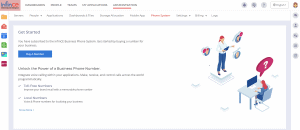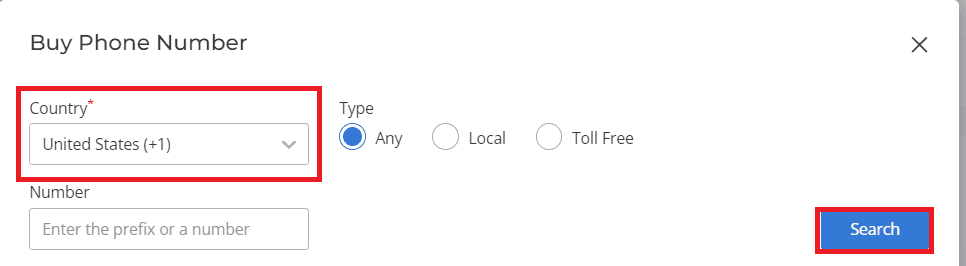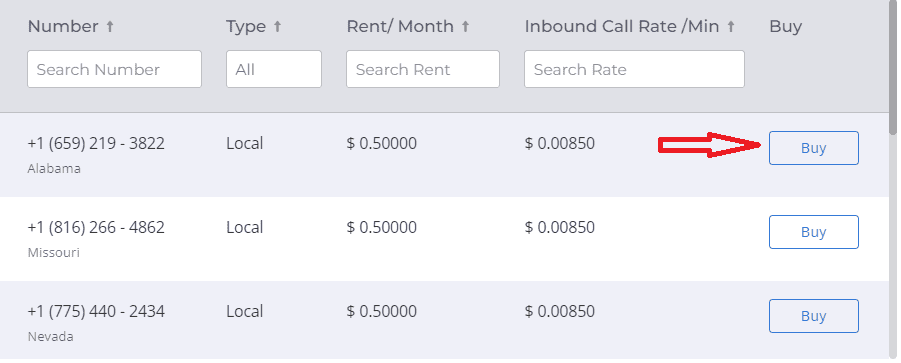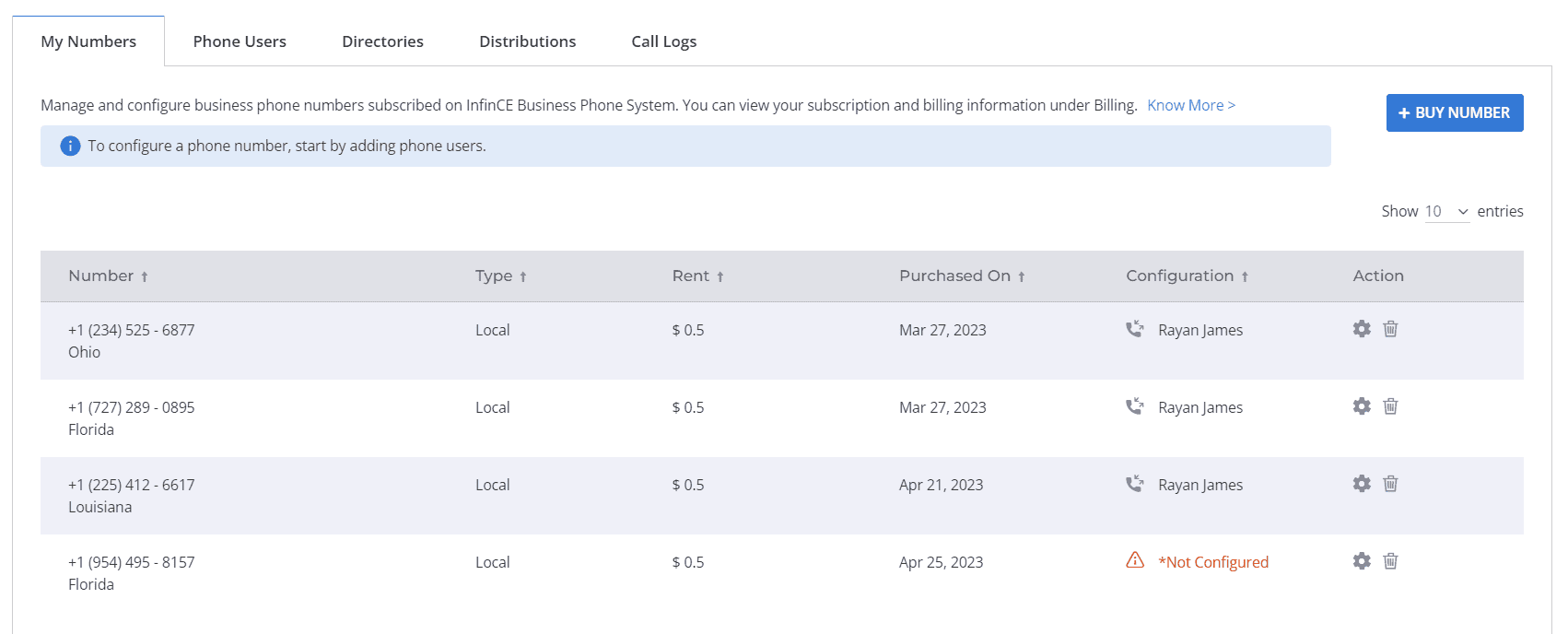How to subscribe to InfinCE Phone System
You can subscribe to InfinCE Business Phone System and get one or more dedicated phone numbers for your business. This provides you with the ability to make and receive business calls from anywhere via InfinCE on your computer or smartphone.
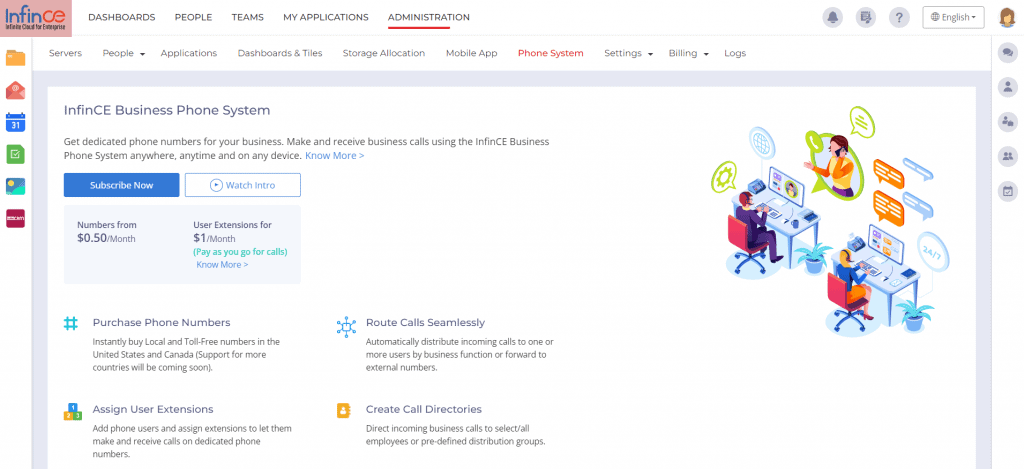
- To start, log in to your InfinCE account as administrator and navigate to Administration > Phone System. Click Subscribe Now.
Purchasing a phone number
After subscribing to InfinCE Phone System with a plan that suits you best, you can then get started by purchasing one or more phone numbers for your business.
- For that, click the Buy a Number button on the Get Started page. (If you have logged out after subscribing, go to Administration > Phone System and click on + Buy Number)
- Now, select your region from the Country drop-down and choose the number type – Toll-free or Local.
- Enter any prefix or number that you prefer at the Number field and click Search. (For local numbers, you can refine the search to your city or state by entering the details in the location field).
- In the section below, pick your desired number from the selection of toll-free and local phone numbers displayed. Review the costs per month and inbound call rates and click Buy.
Subscribed phone numbers will be displayed in the My Numbers tab on the Phone System homepage.