Tracking Invoices
Click on Administration > Billing > Invoices to navigate to the “Invoices” menu.
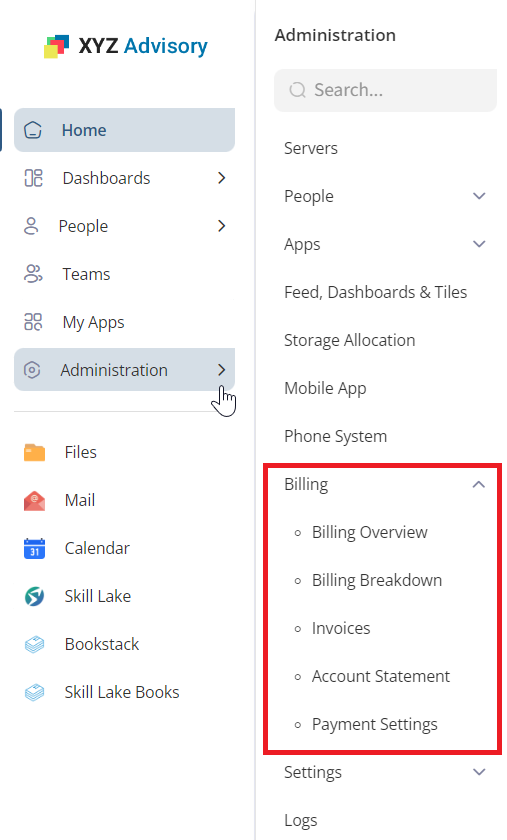
The Invoices menu gives you a summary of the invoices with the latest invoice on the top.
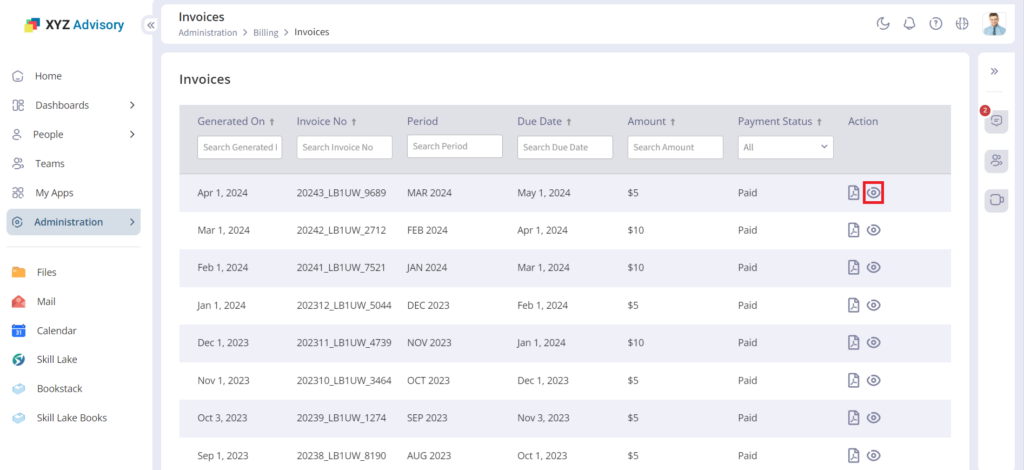
Click on the ‘Usage’ icon on the right to view the usage summary for which the invoice is generated.

Click on the ‘Download’ icon to download the invoice.
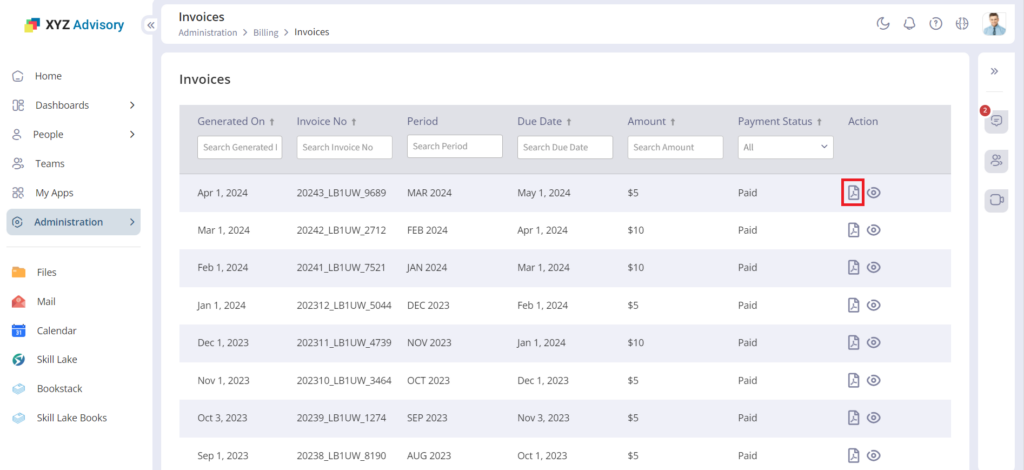
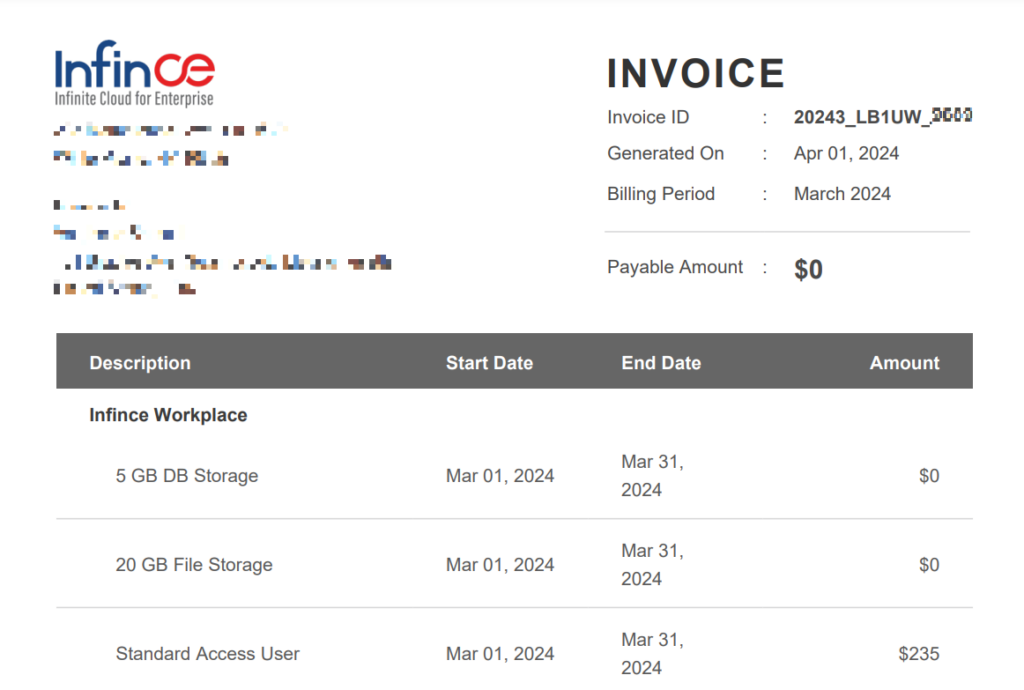
Account Statement
This menu gives you the list of all the invoices generated and payments done using your account till date.
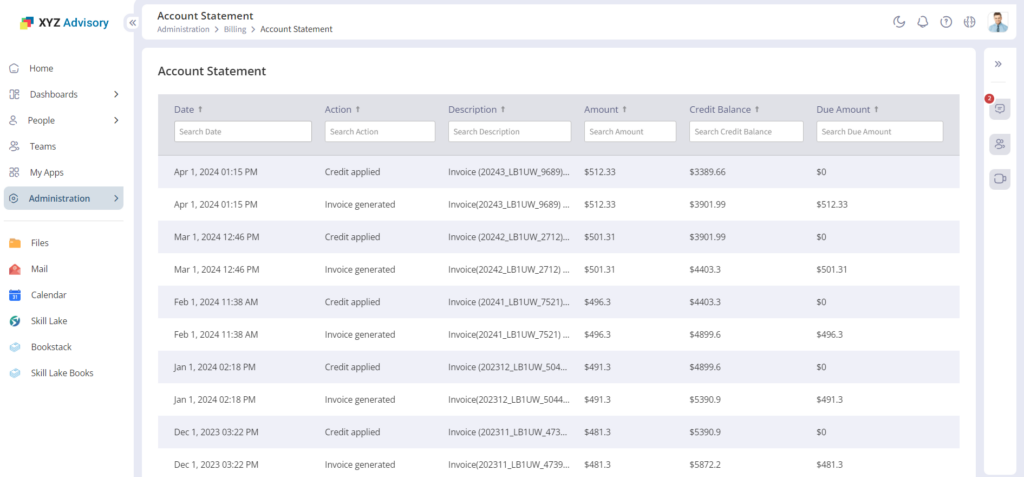
Payment Settings
This menu lists all the credit cards linked to your InfinCE account. The monthly invoice amount will be deducted from the card marked as ‘Default’.
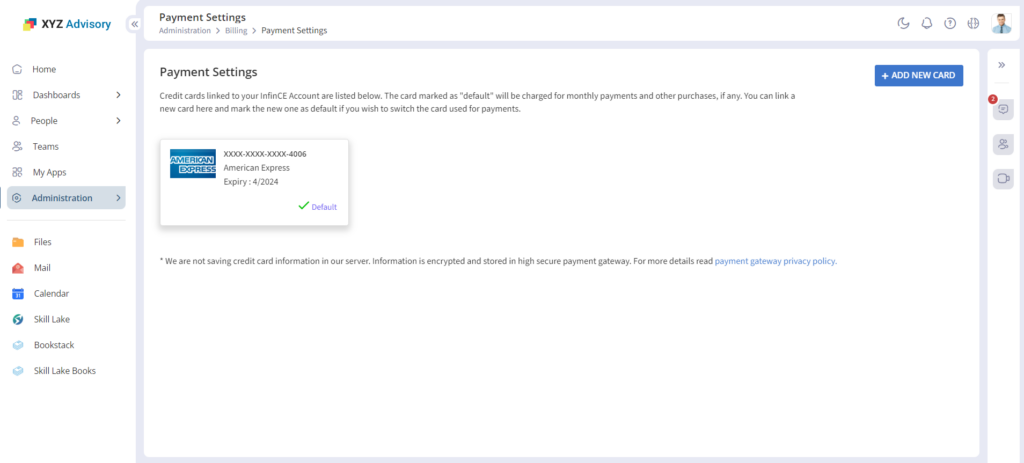
Click the ‘Make Default’ button to make this credit card the active billable card by default.
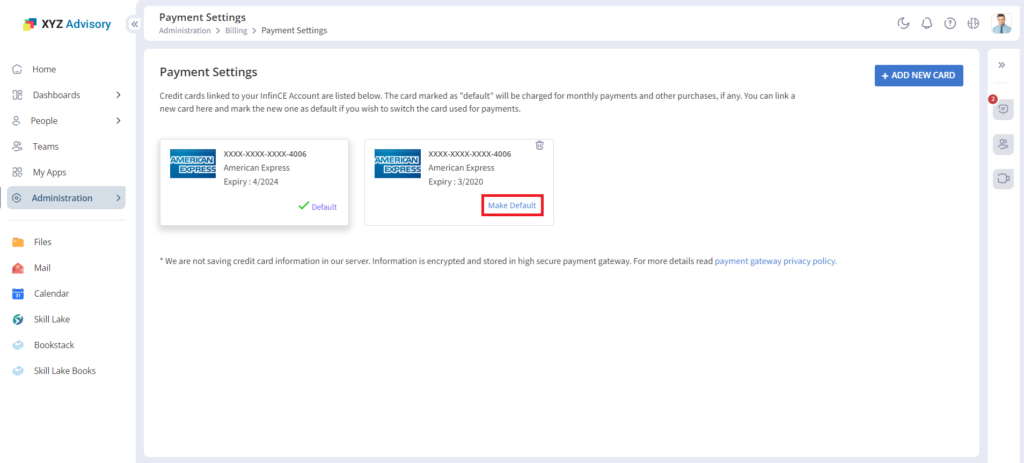
You can add a new credit card to your account by clicking the ‘Add New Card’ button and adding the card details in the pop-up.
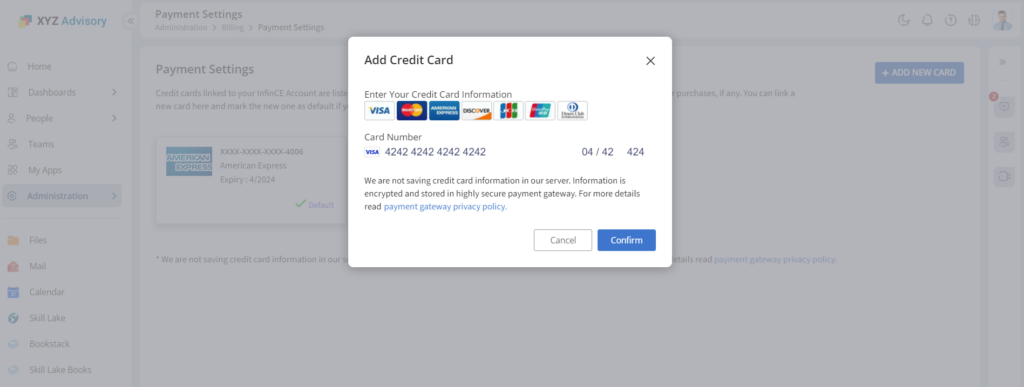
The credit card details are not saved on our servers but are encrypted and saved on the highly secure payment gateway servers.