If your Mail Server is hosted within INFINCE, you can view the Mail storage details on the Administration > Storage Allocation tab. Users with the Administrative privileges can view and manage the allocation of Mail Storage.
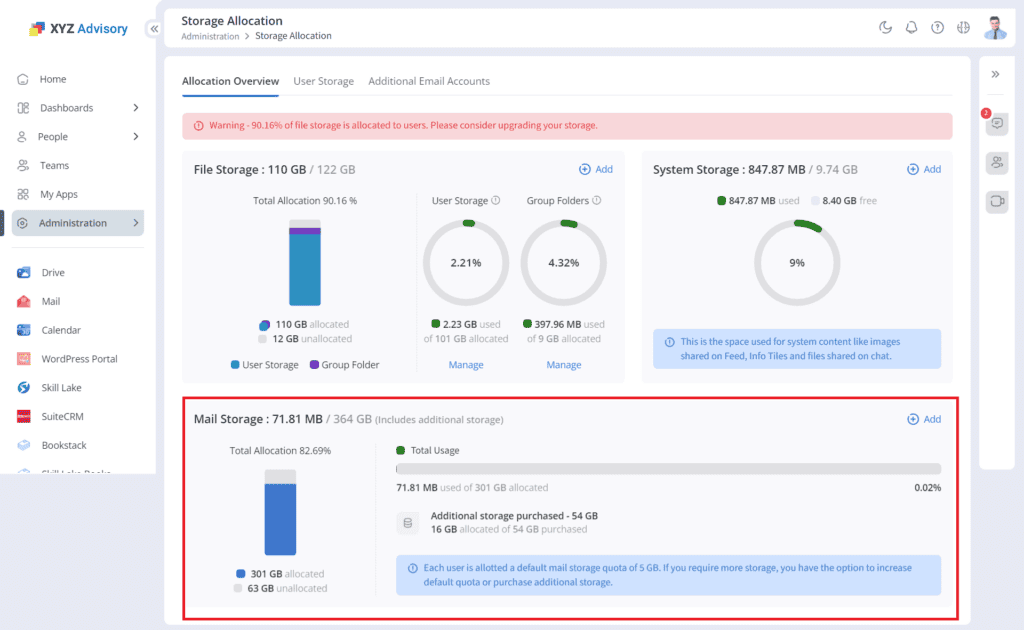
Allocation of Mail Storage
By default, INFINCE assigns a storage quota of 5GB for every user. Like in Files Storage, users with Administrative privilege have the access to increase this quota for selected users as desired. To edit the Mail quota for a user, scroll down to his row or search for his/her name.
Edit the value in the “Mail Quota” field. Click on the Save icon that appears next to it to save the changes.
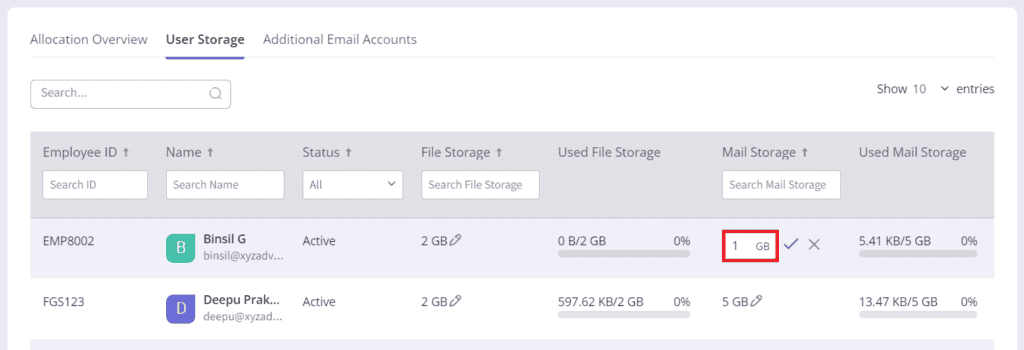
Buying more Storage
If you run out of Mail storage for additional allocations, you can buy more storage by clicking on the “+Add” link at the top of the Mail Storage section.
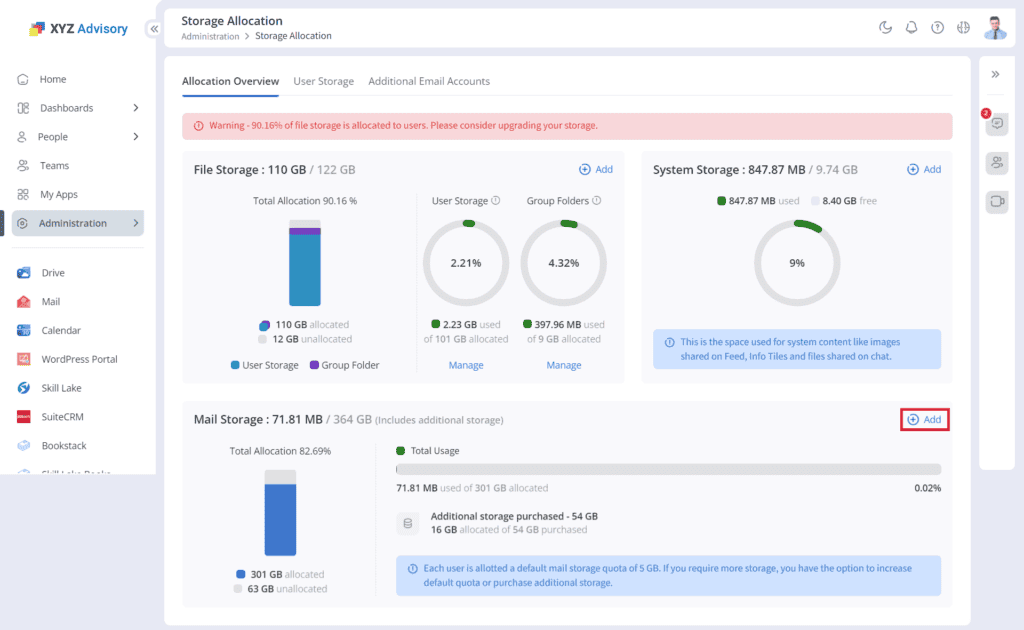
On the panel that pops up, move the gauge to add more storage. Click on the “Next” button to navigate to the mail storage details page.
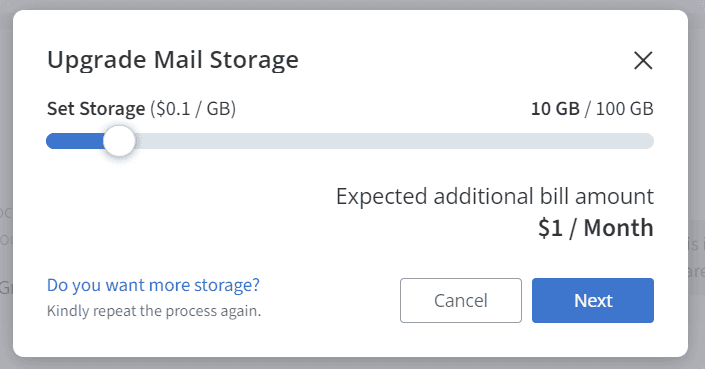
The upgraded mail storage details will be displayed. Click on the “Submit” button to complete the purchase.
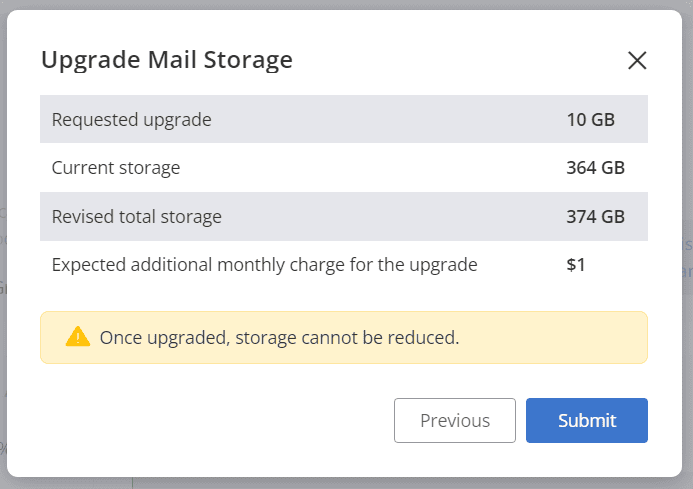
This additional storage will be available as “unallocated” for you to distribute across users as desired. You will be billed for this additional storage from the next billing cycle.