Dashboard is an information management tool that can be used to visually track and analyze what’s happening in the business. It is also a great tool for Organisational Communication and sharing of information. They can be customised to meet the specific requirements of a team, organizational unit or organization.
Dashboards are great collaboration tools that can enable large teams to share, announce, monitor and analyze, thereby building strong communication channels among the team members.
Tiles are the individual information snippets/cards that are the building blocks of the Dashboard.
Users with Dashboard Administrator privileges/owners can control access to the Dashboard and Add/ Modify/Delete tiles from the Dashboard. InfinCE Dashboards provide highly flexible Tiles that can be resized and re-arranged as desired by the user.
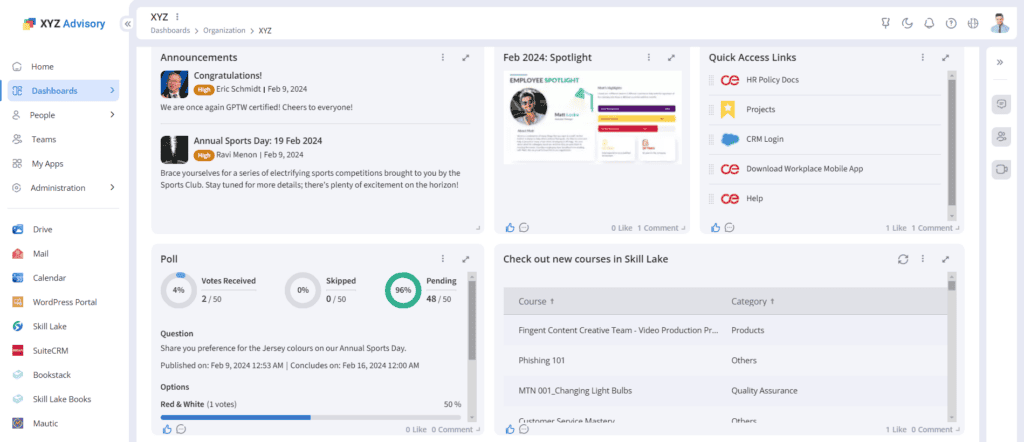
Types of Dashboard
In InfinCE you can create dashboards at multiple levels – Organization, Organizational Unit Levels (e.g. Division, Department), Team, Personal, etc. While Organizational dashboards are visible to everyone in the organization (based on the permissions), Organizational Unit Level/Team dashboards are accessible to one or more organizational unit/teams for which the access is given. Personal dashboards are created by individuals for organizing information for personal use.
Organization Dashboards, Organizational Unit Dashboards, and Team Dashboards are created/managed by the users with relevant permissions. Access to private dashboards and all other dashboards are controlled by roles and permissions.
For example, the HR could announce upcoming event details on the Organization Dashboard. Organizational Unit Admins could publish latest news and important organizational unit specific updates on the Organizational Unit Dashboard. The Team Admins could use the Team dashboard to collaboratively work on a common task, share the status and updates of the Project, announce events and deadlines, share useful technical/business articles and so on.
Types of Tiles
There are 3 kinds of Tiles that are available for sharing information/data on Dashboards.
Standard Tiles
Standard Tiles are pre-loaded with InfinCE Workplace. This is a growing list of tiles that are designed to cover all your basic collaboration needs.
- Announcements: To help you share important announcements or short text updates with your organization/organizational unit/team.
- Bookmark: Enables you to share links to important articles, reference documents etc
- World Clock: When you are collaborating with teams/clients/business contacts who are spread across the globe, this tile helps you keep track of the local time in the desired zones
- Notes: Make short notes, share tit-bits or even use it as a scribble pad
- News Feed: Configure RSS Feeds from business or industry sources to stay on top of the latest news and developments
- Info: These are versatile tiles that come in 4 formats to let you share information in rich text, visual or bold colored formats.
- Video: Using this tile, you can easily add and play videos in your Dashboard.
- Poll: Create polls using the Poll tiles. You can view the poll summary once the poll is closed.
Application Tiles
When you subscribe to certain Business Applications like Mautic or Open Project, these come bundled with tiles that can be added to the dashboard for visualizing business data from these Applications. These tiles will be visible only to those users who have permission to use the corresponding business application.
Custom Tiles
Custom Tiles refer to tiles that can be created to extract and visualize business data from various sources on the dashboard. Custom Tiles can pull data from the business applications you have subscribed on InfinCE, from external JSON or API data and from InfinCE Data sources like CSV or Excel files stored on the InfinCE Files.