One of the earliest needs for a new business is to have an official email address for all business related email communication. There are several email hosting options available. If you are signing up for InfinCE Workplace, you can avail the Email hosting option provided by InfinCE, as it enables you to manage all your assets in one place.
Hosting Email in InfinCE
You can choose to host your email in InfinCE during your Sign up process (paid plan). Your email server will be up and running when your signup process is complete, without any hassle!
Even if you had already set up email hosting elsewhere, you can choose to move it to InfinCE for easy administration. Please contact us, so our Consultants can help you through the process.
Once your email hosting is set up/moved to InfinCE, you can create new email accounts and manage the email storage from within InfinCE Workplace.
Email Accounts
When your Emails are hosted within InfinCE, every new InfinCE user automatically gets his email configured.
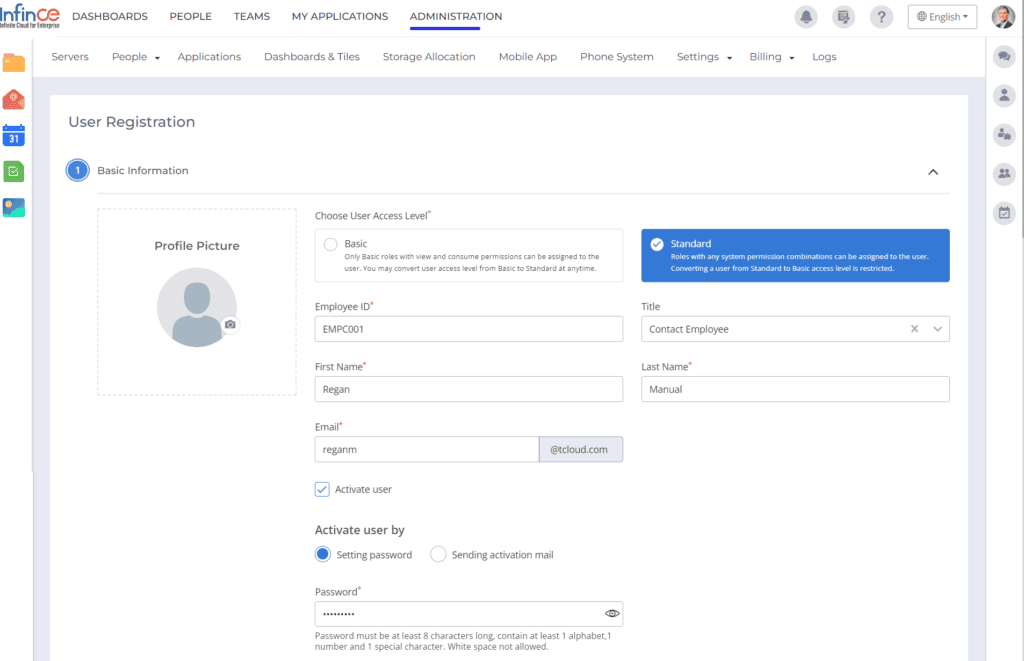
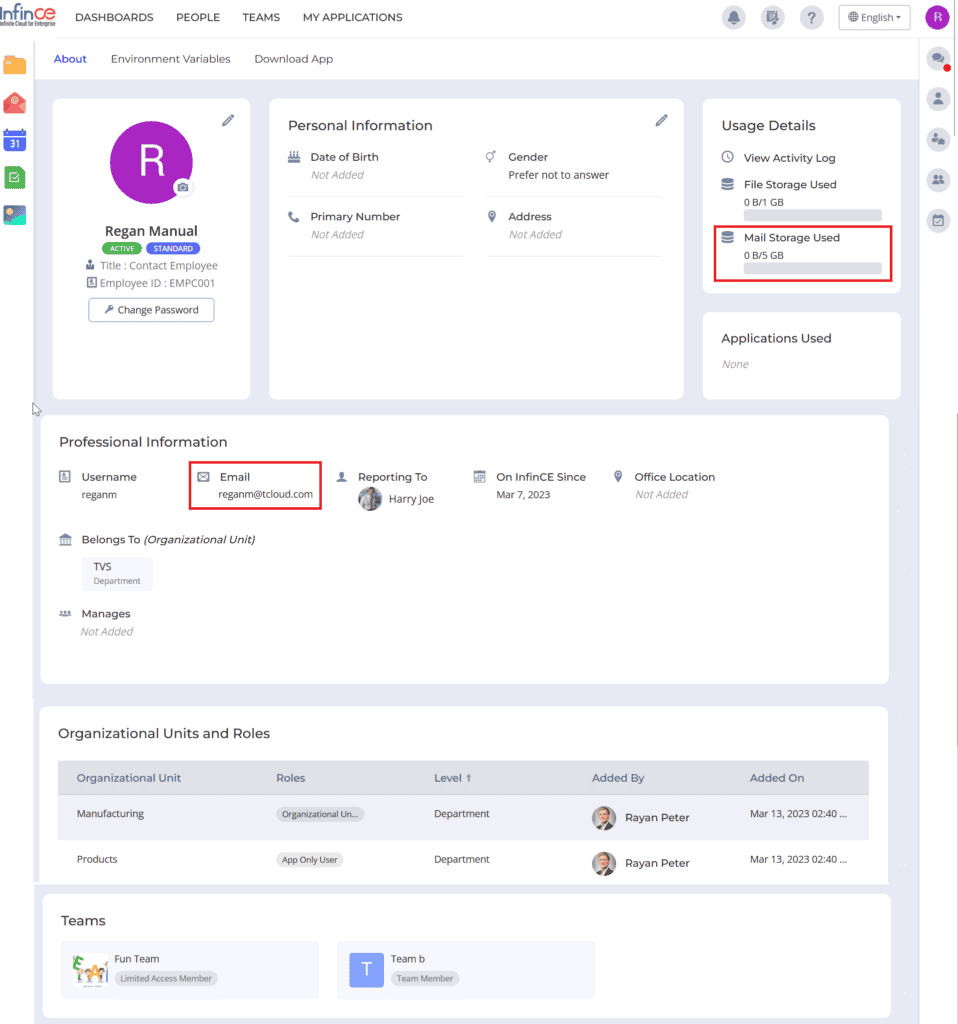
InfinCE user profile displaying his email id (hosted in InfinCE) and Mail Storage usage
In addition, you can also create additional/generic email accounts for business functions like sales, support, ,marketing etc. These can be created and managed from the Administration > People > Users > Additional Email Accounts tab. These additional email accounts can be handled by the concerned members of the department and configured within their email client for monitoring.
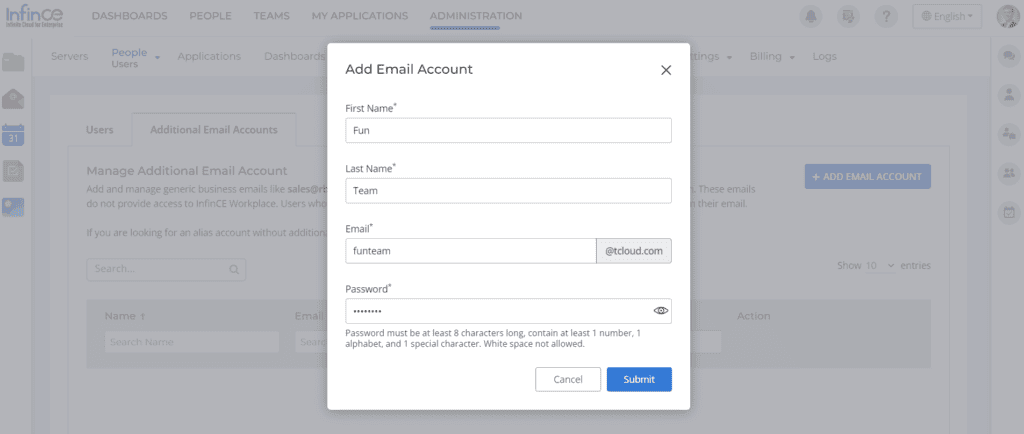
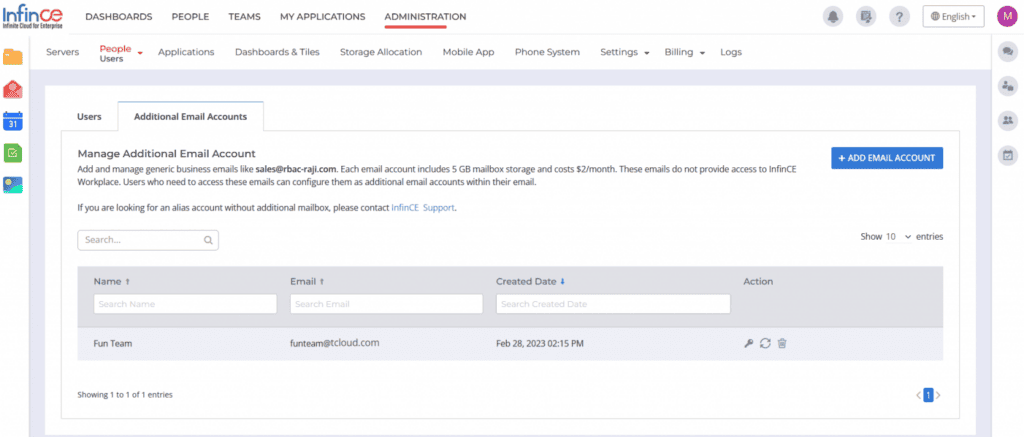
Change Password
Click on the ‘Change Password’ icon in the ‘Additional Email Account’ tab to change the password of the additional email account.
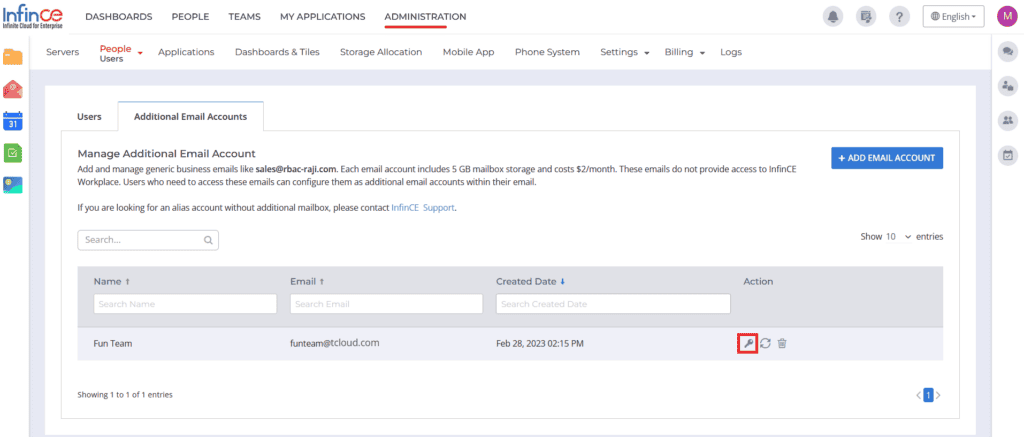
Change Password
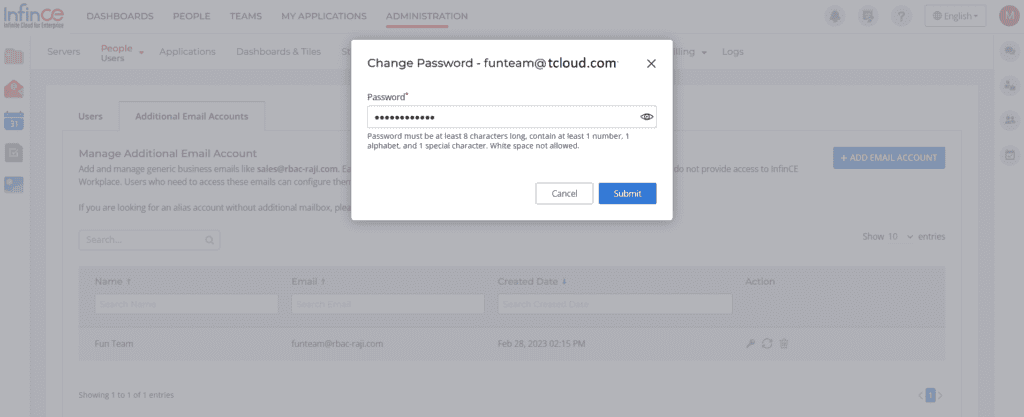
Changing the password
Convert to InfinCE User
To convert the additional email account to InfinCE user, click on the ‘Convert to InfinCE User’ icon in the ‘Additional Email Account’ tab.
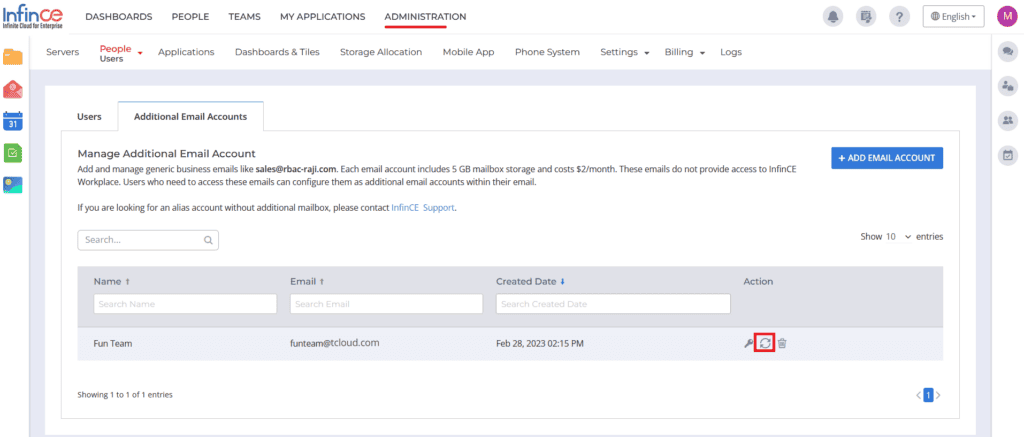
Convert to InfinCE User
The user will be redirected to the ‘User Registration’ page, where they can enter the required details and register as an InfinCE user.
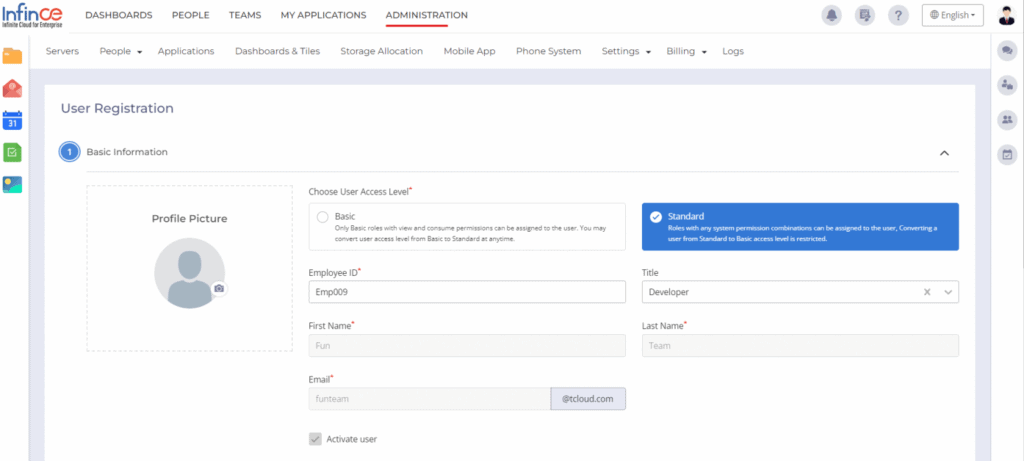
Converting Additional Email Account to InfinCE user
Managing Email Storage
The default email storage allocated for every account is 5GB. The user with Administrative privilege can change this at the individual level depending on the user requirement. Read this article for more details on managing user storage.
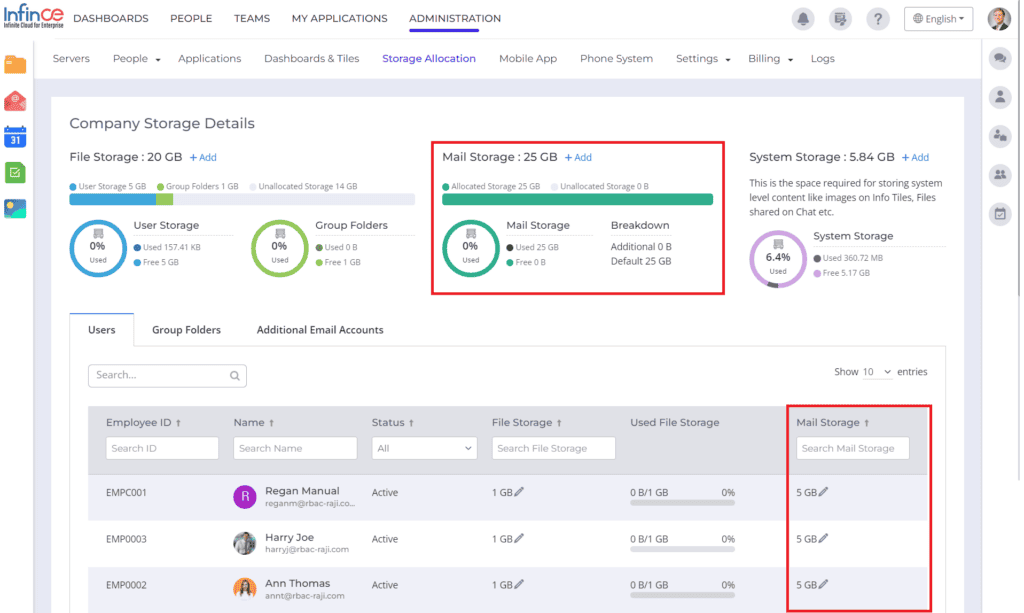
Monitoring User Mail Storage
Email Client
InfinCE Workplace comes pre-packaged with an Email client. The Email client will be automatically set up if your email is hosted within InfinCE. But if your email is hosted outside InfinCE and you wish to view the emails within InfinCE, view this video on mapping your email.
Manage Email DNS Records
When you are hosting your email in InfinCE, you can view and manage your DNS records related to email under Administration > Settings > DNS page.