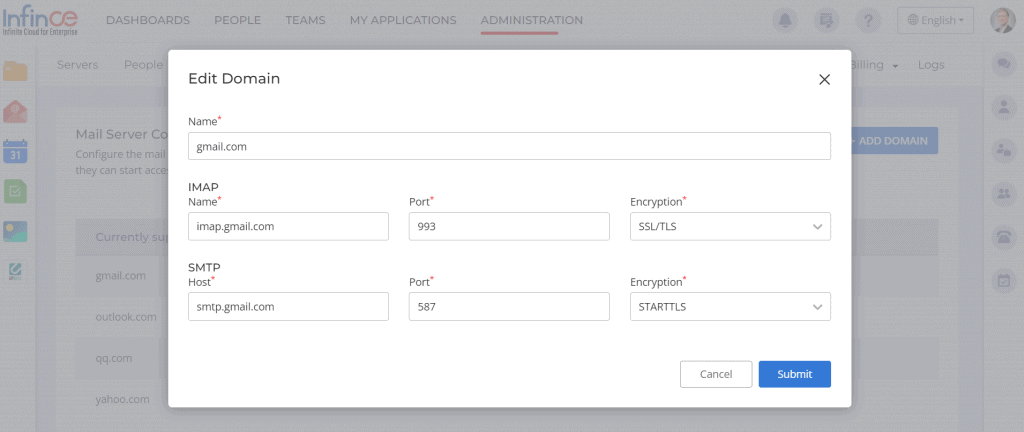For customers with Email Server hosted within InfinCE, the email client would automatically be mapped to their InfinCE Email server.
Customers with Email Server hosted outside InfinCE can use the “Mail Servers” tab under Administration > Settings page to map the InfinCE Email client to the external Email server.
Only users with Administrative privilege have access to this page.
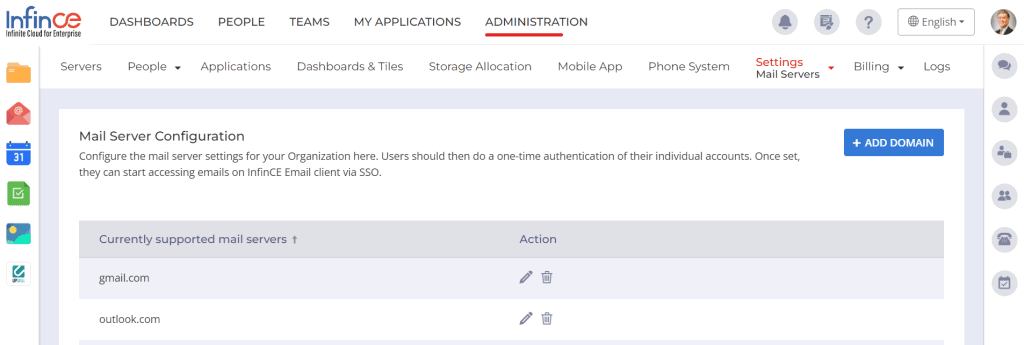
You can click on “+Add Domain” button to provide the IMAP and SMTP details for your Email Server.
Or, if your server is already listed on that page (few commonly used Email Servers are listed on this page for easy configuration), you could use that as a template. Say for example, if your company, xyz.com, has its email server on Outlook, click on the “edit” icon at the far right of the “outlook.com” row. This will open up a pop-up with the details pre-filled. You can provide your domain name under “Name” field and click on Submit. A new row for “xyz.com” will get added and be set as your default.