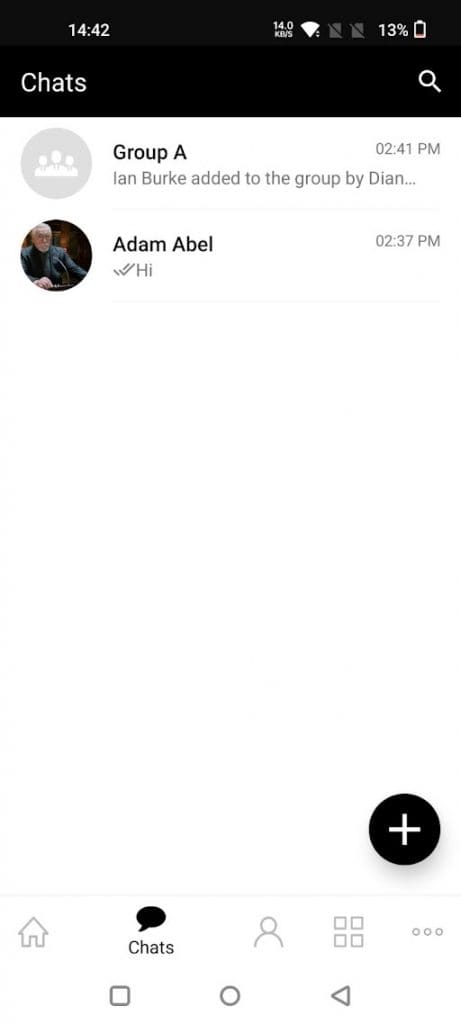Chats
Tap on the ‘Chats’ menu to view your chats. Click on the desired contact/group to continue your conversation.

You can type in the message, share documents, and add emoji’s during your conversation.

You can click on the ‘Attachments’ icon to share files from the camera or gallery.

Group Chats
Click on the ‘+’ icon and click on the ‘Create New Group’ icon to create a group. Tap on the names below and click on the tick to save the members to the group.
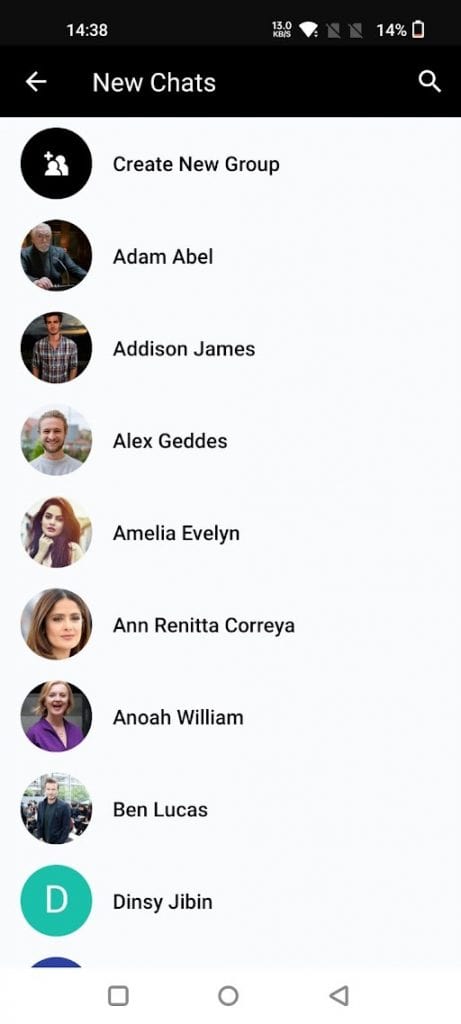
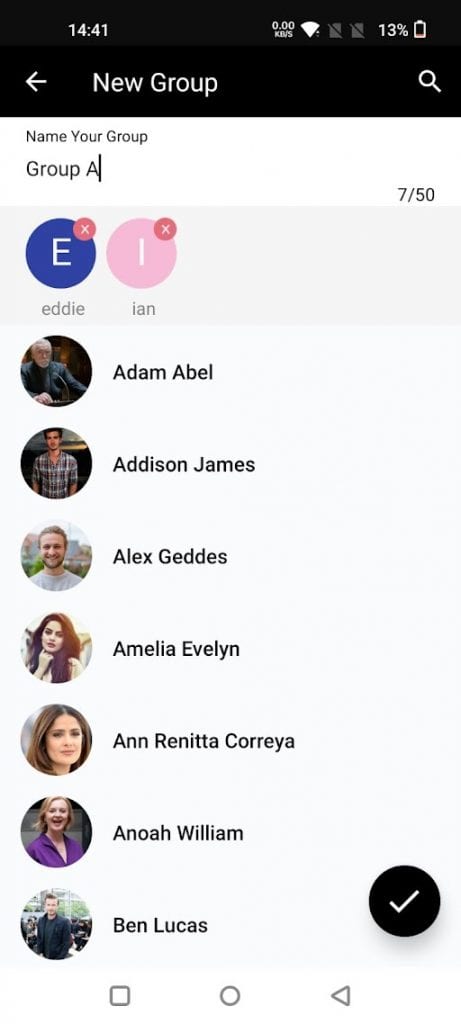
You can chat with all members of the group.
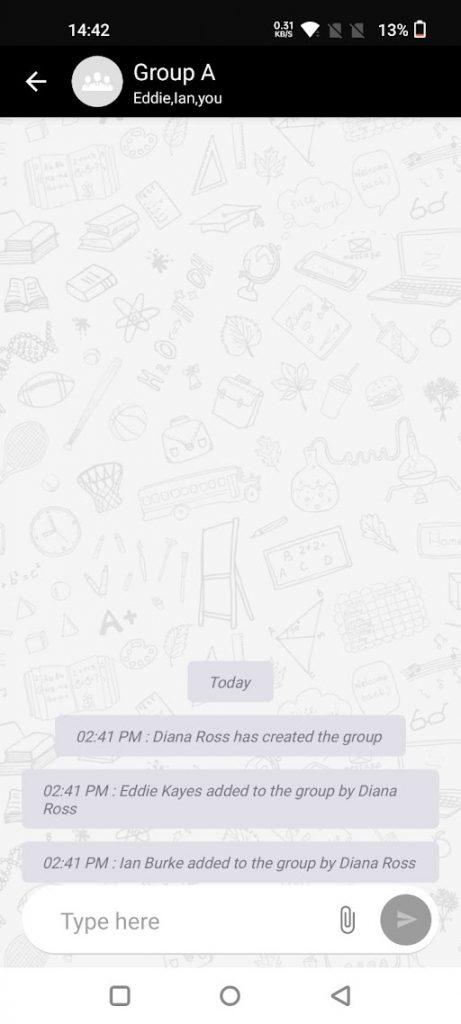
You can search the chat by clicking on the Search icon.