InfinCE Workplace follows a Monthly Billing Cycle. Your invoice is triggered on the first working day of the month (for the usage in the past calendar month). Your first month’s bill will be pro-rated based on the day your account was activated.
The Billing Details are accessible only for users with Administrative privileges.
The credit card stored against your account will be automatically debited for the invoiced amount less any available credits.
Billing Overview
Click on Administration > Billing > Billing Overview to navigate to the “Billing Overview” menu.
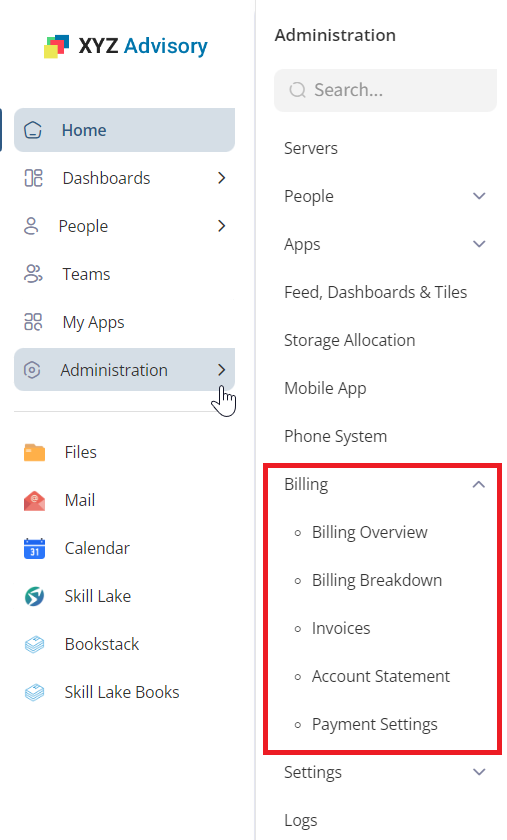
The Billing Overview menu gives you the brief summary of your current billing cycle.
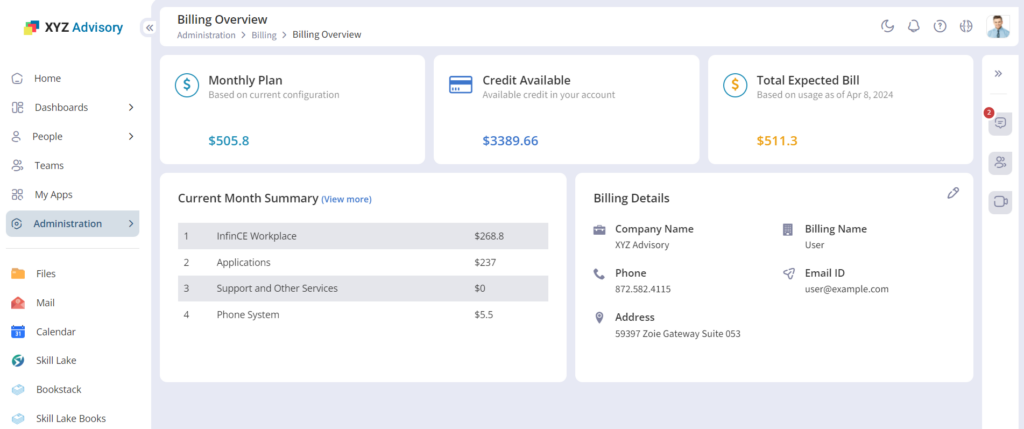
INFINCE Billing Overview
The Billing Overview page gives you a brief of your Monthly Plan, Current Usage, Credit Available, Billing Details and Total Expected Bill in the current cycle.
You can also edit your Billing Contact details on this page.
Billing Breakdown
To view the breakdown of the items that contribute to your monthly plan and billing, click on the “Billing Breakdown” menu. Your monthly bill is based on your chosen Server configuration, Storage Size, # of Users (Standard and Basic), Business Applications subscribed, Phone system subscriptions any custom support/concierge services availed in that month.
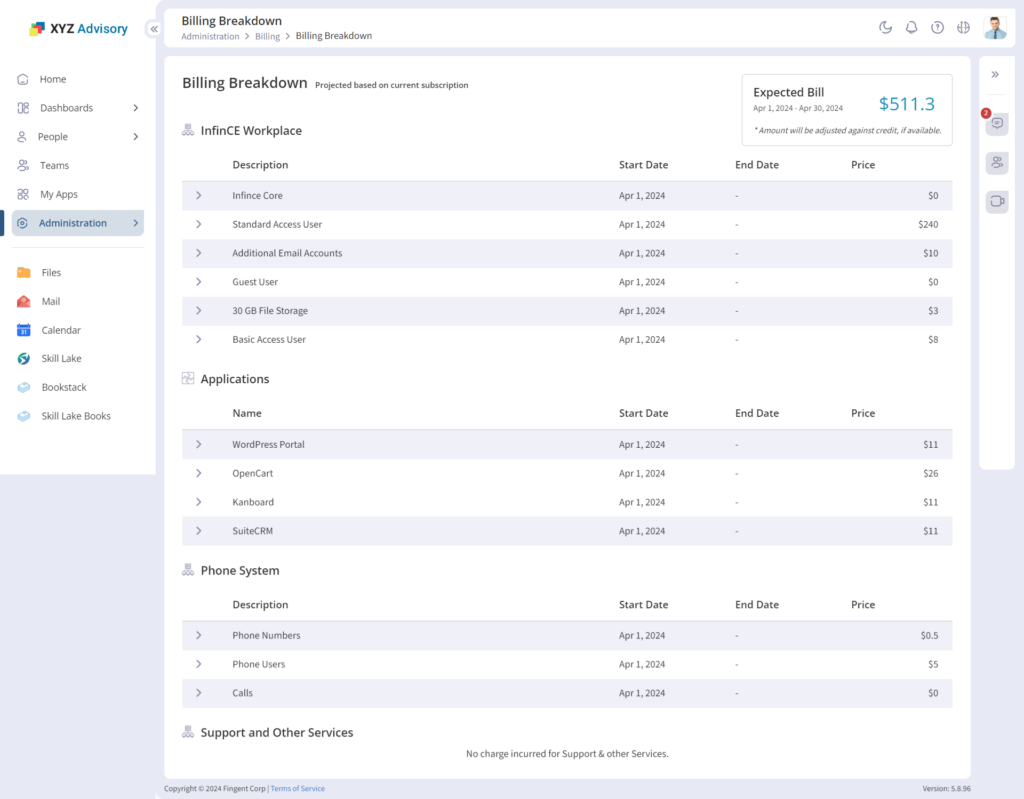
You can expand each line item to view further details:
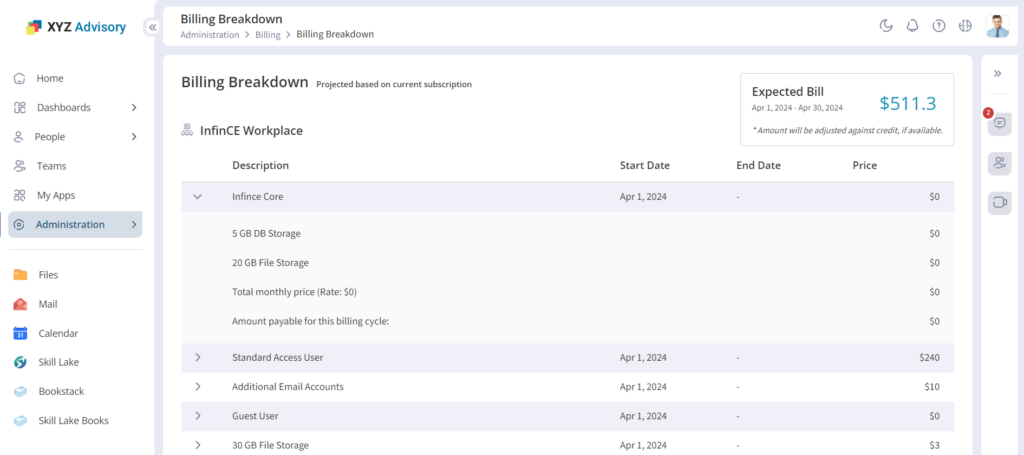
Users charged to your account are the total number of unique users active on InfinCE during the last calendar month. Assume your organization had 20 active users at the beginning of last month. If you added two new users and removed one user during the month, you would be charged for 23 users for that month and 22 users from the next month onwards.
Servers, Storage and Application usage charges will be pro-rated, based on the subscription start/end date. You can modify any of your assets or applications during the course of the billing month.
To know about your payment options and invoicing, read Payment Methods, Invoices and Account Statement.