VIDEO MEETING
PLATFORM
Modern and intuitive video meeting software to meet, collaborate, and work securely from anywhere
Multi-Screen Sharing. Recordings. Chat. Polls. Breakout Rooms

Multi-Screen Sharing. Recordings. Chat. Polls. Breakout Rooms

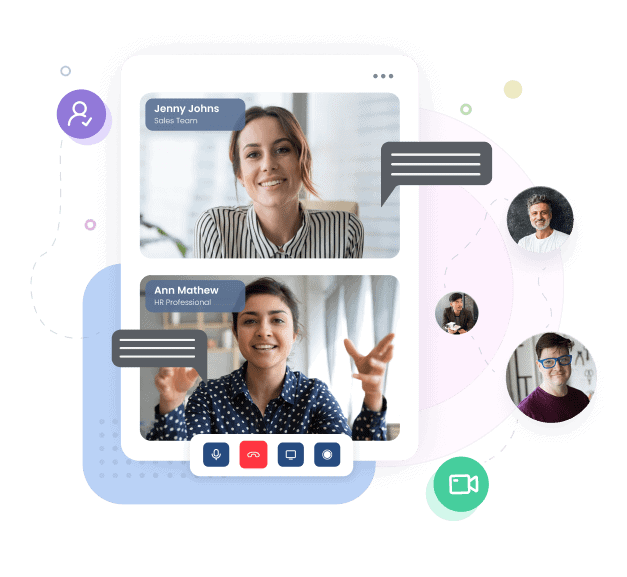
InfinCE video meeting app allows you to share your screen, tab, or window with other meeting participants instantly, with the click of a button, to make your presentation more insightful.
Multiple participants can share their screens simultaneously during a meeting to save time and add more clarity to the discussions.
During a meeting, you can share videos from YouTube or even direct links. InfinCE also lets you select audio on browsers and share it instantly with the meeting participants.
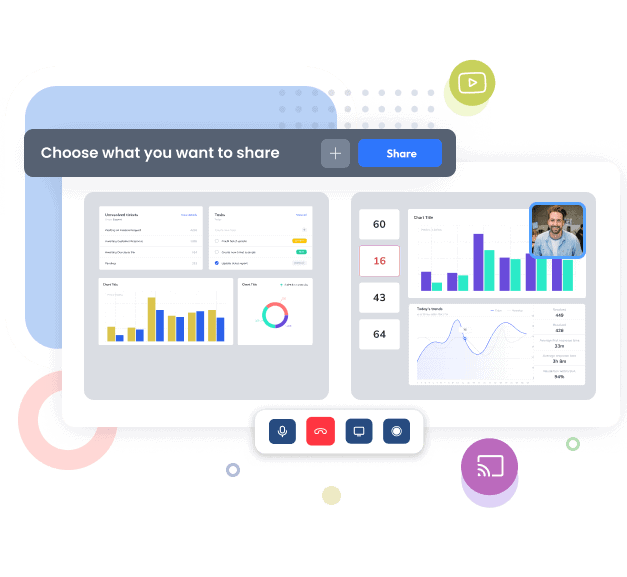

Record your online meetings to capture the whole conversation, so you can revisit important discussions at any time, from anywhere.
The recording captures audio, video, and screen sharing activity and stores it automatically on the InfinCE drive. The meeting recordings stored on the InfinCE drive can be shared securely across your organization.
Help everyone – meeting participants and non-participants – stay on the same page by recording your meetings for future use.
Create your own virtual meeting room using InfinCE and customize it to match your requirements.
With personal meeting rooms, you can create customized, reusable, and permanent meeting links for recurring meetings.
Breakout rooms feature in the InfinCE video meeting platform allows organizers to create smaller groups of meeting participants to collaborate and engage in meaningful conversations, group discussions, and activities.
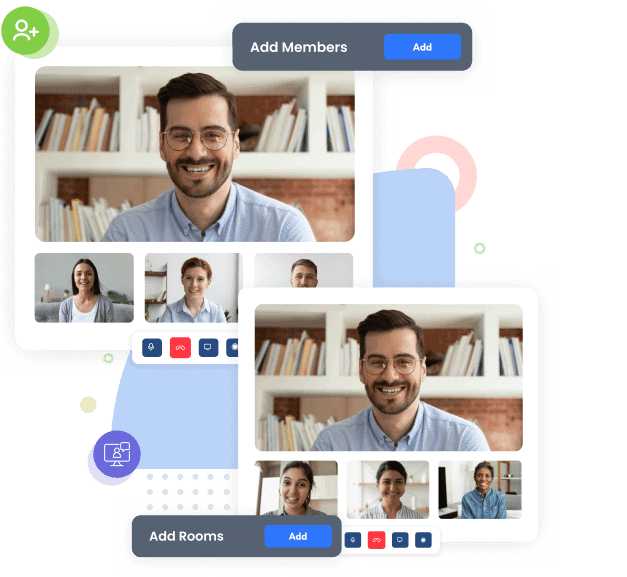
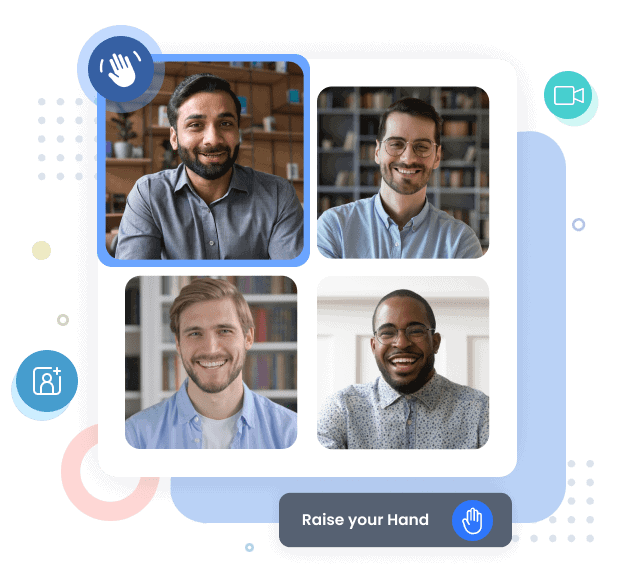
Create and launch polls during an online meeting to get instant feedback from the meeting participants. Frame customized questions for polls and see the results in real-time to make informed decisions or next steps.
Manage the flow of every conversation with minimum interruption and maximum interaction. Using the Raise Hand feature, a participant can virtually notify the meeting host that they want to ask a question, share a point, or make a comment during the meeting.
With virtual polls and hand raising, you can manage the flow of every online meeting and ensure that everyone has a chance to participate.
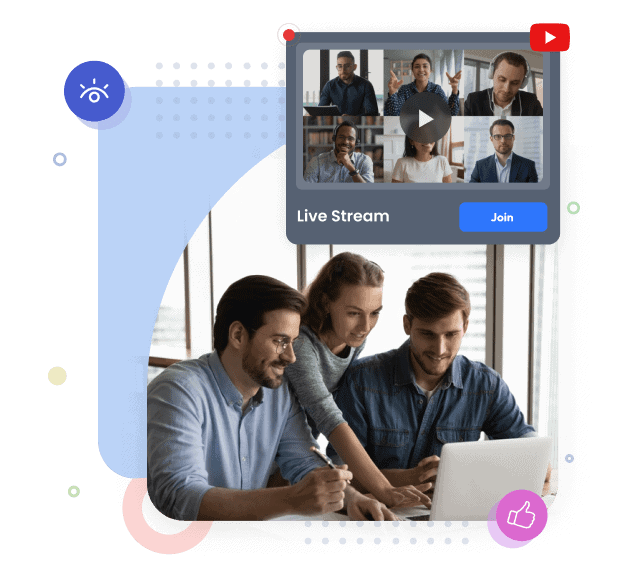
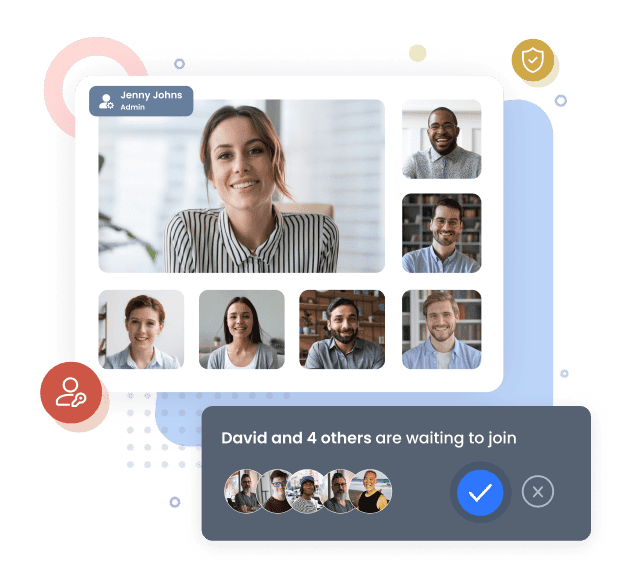
Improve the audio quality of your online meeting to make it more productive and successful. Use our background noise suppression feature to reduce external distractions and interruptions, and ensure attendees never miss a word.
Adjust the performance settings of InfinCE video meetings to optimize the video and audio quality. Our software offers a range of options to help you find the best balance between performance and bandwidth.
If you face bandwidth issues during video meetings, you can overcome it by adjusting the settings to ensure optimal performance and quality.

InfinCE video meeting software allows two or more people to connect and collaborate with each other virtually, just like how they would interact face-to-face. The software is designed specifically to create a better overall experience for people who want to chat, call, and collaborate online—anywhere and anytime.
InfinCE video meeting app integrates seamlessly with an entire suite of productivity apps to save your time, optimize workflows, and improve usability. By facilitating real-time communication and collaboration among remote and hybrid workforces, InfinCE video meeting app fosters employee productivity, participation, and morale.
Yes, any InfinCE video meeting or call can be recorded for future use. The recording captures audio, video, and screen sharing activity, and stores the recording on the InfinCE drive, so it can be shared securely across your organization.
You will receive a notification after the meeting with the link to the recorded file – which is saved in the meeting files folder.
Yes, you can invite external participants using their email id, either while creating a meeting or by sharing the meeting link to their email id.
InfinCE users can click the meeting icon on the InfinCE software interface to view and join the scheduled meetings.
Here are the different ways by which an InfinCE participant can join a meeting:
Non-users of InfinCE (eg: external invitees) can join the meeting by simply clicking on the meeting URL sent by the host or meeting organizer. No third-party apps are required to join an InfinCE meeting, you only need to have a meeting invitation URL sent by the host.
InfinCE helps ensure the privacy and security of your virtual meetings by: